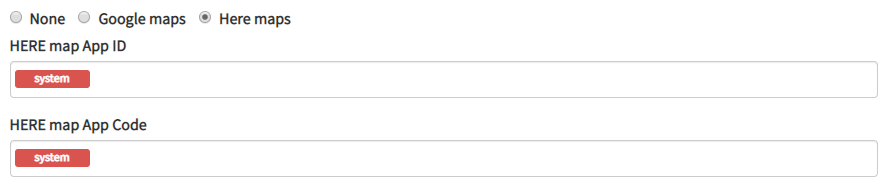Required options
This is the basic configuration screen you’ll see when you log in as admin for the first time.
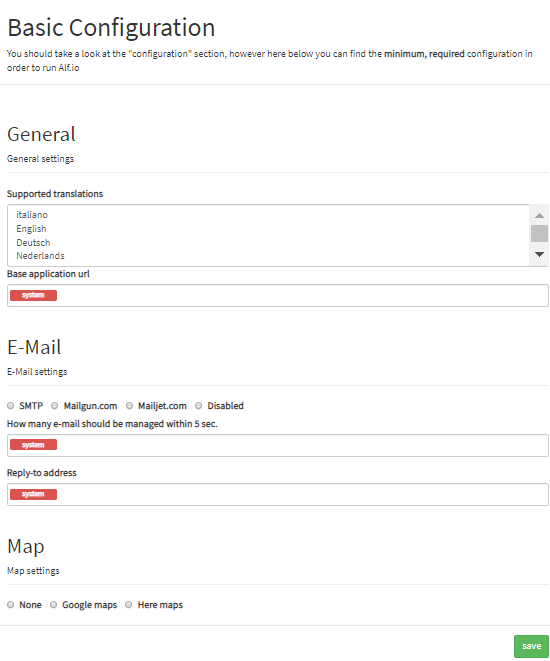
General
The first option is to choose from the supported languages. Then you need to enter the base application URL, which is the public URL of your instance.
please refer to the relevant section of this documentation.
Map
Next is the map configuration. This is to show the location of events. The default here is none. Alternatively, you can use either Google maps or Here maps.
Google Maps
Google maps requires a client API key. For more detail on how to get an API key, click here.
Required APIs
Google Maps integration requires you to enable the following APIs:
HERE Maps
HERE is an alternative map provider. For more detail on how to use HERE click here.
Required APIs
Please make sure that you have the following APIs enabled/available:
- Geocoding API
- Static Maps API
Credits
this page has been created by ArthurDuckham